Installation (je suis Ubuntu, un simple...
sudo apt-get install youtube-dl
Ou si vous souhaitez la dernière version:
sudo add-apt-repository ppa:nilarimogard/webupd8 sudo apt-get update sudo apt-get install youtube-dl
Les exemples ci-dessous ne laissent pas préjuger de mes goûts, j'ai pris les liens au hasard, juste à titre d'exemple.
Utilisation rapide youtube-dl:
- Il suffit de coller l'url de la vidéo juste après youtube-dl en laissant un espace pour télécharger une vidéo.
$ youtube-dl https://www.youtube.com/watch?v=e-ORhEE9VVg
- pour la bande son, mettre l'option "-x"
$ youtube-dl -x https://www.youtube.com/watch?v=e-ORhEE9VVg
Dans ces deux exemples on ne choisit pas la qualité téléchargée souvent la plus basse par défaut.
En fin de cet article solution pour Dedian Jessie
Utilisation pour les plus exigeants:
- Youtube: Voir les qualités proposées pour une vidéo donnée, utiliser l'option "-F" (en majuscule)
$ youtube-dl -F https://www.youtube.com/watch?v=e-ORhEE9VVg #----Ci-dessous le résultat de la commade---- #----Ca vaut pour les exemples plus bas---- [youtube] e-ORhEE9VVg: Downloading webpage [youtube] e-ORhEE9VVg: Extracting video information [youtube] e-ORhEE9VVg: Downloading js player en_US-vflsXGZP2 [youtube] e-ORhEE9VVg: Downloading DASH manifest [info] Available formats for e-ORhEE9VVg: format code extension resolution note 171 webm audio only DASH audio , audio@128k (worst) 140 m4a audio only DASH audio , audio@128k 139 m4a audio only DASH audio 49k , audio@ 48k (22050Hz), 1.57MiB 140 m4a audio only DASH audio 129k , audio@128k (44100Hz), 4.17MiB 171 webm audio only DASH audio 136k , audio@128k (44100Hz), 3.95MiB 172 webm audio only DASH audio 208k , audio@256k (44100Hz), 5.94MiB 141 m4a audio only DASH audio 255k , audio@256k (44100Hz), 8.28MiB 160 mp4 144p DASH video , video only 278 webm 256x144 DASH video 108k , webm container, VP9, 12fps, video only, 2.41MiB 160 mp4 256x144 DASH video 121k , 12fps, video only, 3.38MiB 242 webm 240p DASH video , video only 133 mp4 240p DASH video , video only 242 webm 426x240 DASH video 234k , 24fps, video only, 4.37MiB 133 mp4 426x240 DASH video 256k , 24fps, video only, 7.63MiB 243 webm 360p DASH video , video only 134 mp4 360p DASH video , video only 243 webm 640x360 DASH video 409k , 24fps, video only, 7.80MiB 134 mp4 640x360 DASH video 381k , 24fps, video only, 7.82MiB 244 webm 480p DASH video , video only 135 mp4 480p DASH video , video only\r\n244 webm 854x480 DASH video 640k , 24fps, video only, 12.30MiB 135 mp4 854x480 DASH video 742k , 24fps, video only, 15.84MiB 247 webm 720p DASH video , video only 136 mp4 720p DASH video , video only 247 webm 1280x720 DASH video 1148k , 24fps, video only, 22.81MiB 136 mp4 1280x720 DASH video 1299k , 24fps, video only, 30.59MiB 248 webm 1080p DASH video , video only 137 mp4 1080p DASH video , video only 248 webm 1920x1080 DASH video 2271k , 24fps, video only, 40.15MiB 137 mp4 1920x1080 DASH video 2593k , 24fps, video only, 58.56MiB 17 3gp 176x144 36 3gp 320x240 5 flv 400x240 43 webm 640x360 18 mp4 640x360 22 mp4 1280x720 (best)
Téléchager la qualité qui vous intéresse avec l'option "-f" (en minuxcule).
Imaginons que vous souhaitez que la bande son échantillée à 255k vous utilisirez l'option "-f 141"
Vous ne souhaitez que la vidéo sans le son avec au format 1920x1080 "-f 248"
Vous souhaitez la vidéo avec le son à la meilleur qualité proposée "-f 22"
Exemple :
$ youtube-dl -f 22 https://www.youtube.com/watch?v=e-ORhEE9VVg
- Pour Dailymotion, c'est le même principe
$ youtube-dl -F http://www.dailymotion.com/video/x20w1rz_iggy-azalea-black-widow-ft-rita-ora-official-video_music [dailymotion] x20w1rz: Downloading webpage [dailymotion] x20w1rz: Extracting information [dailymotion] x20w1rz: Downloading embed page [info] Available formats for x20w1rz: format code extension resolution note ld mp4 320x240 (worst) standard mp4 512x384 hq mp4 848x480 hd mp4 1280x720 hd180 mp4 1920x1080 (best)
Si par exemple on souhaite la meilleure version :
$ youtube-dl -f hd180 http://www.dailymotion.com/video/x20w1rz_iggy-azalea-black-widow-ft-rita-ora-official-video_music
- Sur Vimeo
$ youtube-dl -F http://vimeo.com/1084537 [vimeo] 1084537: Downloading webpage [vimeo] 1084537: Extracting information [vimeo] 1084537: Downloading webpage [info] Available formats for 1084537: format code extension resolution note h264-mobile mp4 480x272 (worst) vp6-sd flv 504x284 vp6-hd flv 1280x720 vp8-hd flv 1280x720 (best) $ youtube-dl -f vp8-hd youtube-dl -F http://vimeo.com/1084537
- Pour Wat-TV
$ youtube-dl -F http://www.wat.tv/video/votez-pour-faire-briller-talents-74vt3_74crj_.html [wat.tv] votez-pour-faire-briller-talents: Downloading webpage [wat.tv] 11985159: Downloading JSON metadata [wat.tv] 11985159: Downloading server time [wat.tv] 11985159: Downloding SD video URL [wat.tv] 11985159: Downloading server time [wat.tv] 11985159: Downloding HD video URL [info] Available formats for 11985159: format code extension resolution note Mobile mp4 unknown (worst) SD mp4 unknown HD mp4 unknown (best) $ youtube-dl -f [code (ici Mobile, SD ou HD)] [url]
- Et il en va de même pour Arte (si vous avez la rediffusion sur votre box, c'est mieux et moins long de visionner ce que vous souhaitez).
$ youtube-dl -F http://www.arte.tv/guide/fr/043395-000/tom-sawyer [arte.tv:+7] 043395-000: Downloading webpage [arte.tv:+7] 043395-000: Downloading JSON metadata [info] Available formats for 043395-000_PLUS7-F: format code extension resolution note HLS_SQ_2 m3u8 640x360 VOA, Version allemande 2200k (worst) HLS_SQ_1 m3u8 640x360 VF-STF, VF 2200k HLS_SQ_4 m3u8 640x360 VFAUD, Audiodesc. 2200K RTMP_LQ_2 flv 320x200 VOA, Version allemande 300k RTMP_MQ_2 flv 720x406 VOA, Version allemande 800k RTMP_EQ_2 flv 720x406 VOA, Version allemande 1500k RTMP_SQ_2 flv 1280x720 VOA, Version allemande 2200k RTMP_LQ_1 flv 320x200 VF-STF, VF 300k RTMP_LQ_4 flv 320x200 VFAUD, Audiodesc. 300k RTMP_MQ_1 flv 720x406 VF-STF, VF 800k RTMP_MQ_4 flv 720x406 VFAUD, Audiodesc. 800K RTMP_EQ_1 flv 720x406 VF-STF, VF 1500k RTMP_EQ_4 flv 720x406 VFAUD, Audiodesc. 1500K RTMP_SQ_1 flv 1280x720 VF-STF, VF 2200k RTMP_SQ_4 flv 1280x720 VFAUD, Audiodesc. 2200k HTTP_MP4_MQ_2 mp4 720x406 VOA, Version allemande 800k HTTP_MP4_EQ_2 mp4 720x406 VOA, Version allemande 1500k HTTP_MP4_SQ_2 mp4 1280x720 VOA, Version allemande 2200k HTTP_MP4_MQ_1 mp4 720x406 VF-STF, VF 800k HTTP_MP4_MQ_4 mp4 720x406 VFAUD, Audiodesc. 800k HTTP_MP4_EQ_1 mp4 720x406 VF-STF, VF 1500k HTTP_MP4_EQ_4 mp4 720x406 VFAUD, Audiodesc. 1500K HTTP_MP4_SQ_1 mp4 1280x720 VF-STF, VF 2200k HTTP_MP4_SQ_4 mp4 1280x720 VFAUD, Audiodesc. 2200k (best) $ youtube-dl -f HTTP_MP4_SQ_4 http://www.arte.tv/guide/fr/043395-000/tom-sawyer
Un ami Jld m'a rapporté un soucis sous Debian Jessie, avec le message d'erreur suivant:
youtube-dl https://www.youtube.com/watch?v=e-ORhEE9VVg [youtube] Setting langage [youtube] e-ORhEE9VVg: Downloading webpage [youtube] e-ORhEE9VVg: Downloading video info webpage [youtube] e-ORhEE9VVg: Extracting video information [youtube] e-ORhEE9VVg: Encrypted signatures detected. [youtube] e-ORhEE9VVg: Downloading js player vflw4H1P- ERROR: Signature extraction failed: Traceback (most recent call last): File "/usr/lib/python2.7/dist-packages/youtube_dl/extractor/youtube.py", line 479, in _decrypt_signature (…)
Sa solution :
Téléchargé la version 2014.12.01-1 disponible sur le dépôt de la version instable (Sid) et installé par
# dpkg -i youtube-dl_2014.12.01-1_all.deb
Pour en savoir plus:
$ man youtube-dl

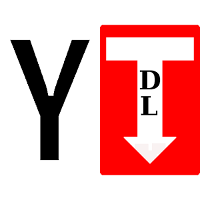

2 réactions
1 De antistress - 22/05/2016, 14:55
Cool, mais à quand une interface graphique ?
Sinon tu as écrit bedian ou lieu de debian
2 De Sima78 - 22/05/2016, 21:30
Merci c'est corrigé ! Il y a régulièrement des correctifs... Mais d'interface graphique proposé pour l'instant.